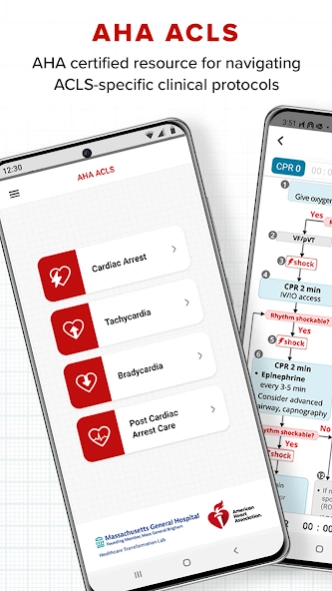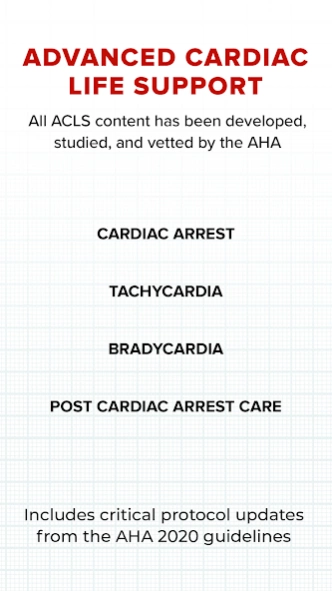AHA ACLS 1.8.1
Free Version
Publisher Description
AHA ACLS - ACLS Code Runner & Protocols - Saving a Life Just Got Easier
The AHA ACLS app is the American Heart Association's (AHA) officially endorsed digital health solution to assist clinicians in running codes and delivering bedside ACLS care with actual patients. The app was developed by Harvard-trained physicians, in collaboration with the AHA, to help fellow physicians, nurses, physician assistants, nurse practitioners, and emergency medical technicians (EMT) deliver the highest level of advanced cardiac life support (ACLS) at the point-of-care. It began as a project to assist clinicians within Massachusetts General Hospital (MGH), a Harvard Medical School teaching hospital—and then expanded to have a global scope after significant positive impact was demonstrated. Importantly, real-time feedback from our clinician users continuously drives improvements in app design, features, and function so that you will have the best experience providing life-saving care at the bedside.
The AHA ACLS app is the only one to have all content vetted by both the AHA science team and practicing Harvard-affiliated physicians. It also features the latest 2020 release of AHA recommendations for ACLS.
We owe it to our patients to use the best digital health tools to give them the highest chance of surviving acute life-threatening cardiac illnesses. To this end, we have developed a low cost, intuitive, and rigorously vetted mobile app to assist clinicians— including in all stages of training—and enhance ACLS care at the bedside.
Features:
- Intuitive design to rapidly access 4 ACLS algorithms (i.e. cardiac arrest, tachycardia with pulse, bradycardia with pulse, and post cardiac arrest care)
- Includes all ACLS content including drug therapy and dosing, reversible causes, etc.
- Easy-to-read timers and ability to log rounds of CPR, epinephrine, and defibrillations
- Button within cardiac arrest algorithm that allows for rapid transition to post cardiac arrest care pathway once patient achieves ROSC
- All content rigorously vetted by AHA science team and practicing Harvard-affiliated physicians
- Regularly updated with the most up-to-date ACLS content
We continue to iterate based on real-time clinician feedback, so that you will have the best experience providing life-saving care at the bedside.
AHA ACLS offers an auto-renewing annual subscription at $2.99/year with a 3-day free trial. You will have unlimited access to all content while you maintain an active subscription.
Payment will be charged to the credit card connected to your Google Account when you confirm the initial subscription purchase. Subscriptions automatically renew unless auto-renew is turned off at least 24-hours before the end of the current subscription period. Your account will be charged for renewal within 24-hours prior to the end of the current period. You may manage your subscription and auto-renewal may be turned off by going to your Google Subscriptions settings after the purchase. Any unused portion of the free trial period, if offered, will be forfeited when you purchase a subscription.
You can read more about our terms and conditions in the app.
About AHA ACLS
AHA ACLS is a free app for Android published in the Health & Nutrition list of apps, part of Home & Hobby.
The company that develops AHA ACLS is Massachusetts General Hospital IS. The latest version released by its developer is 1.8.1.
To install AHA ACLS on your Android device, just click the green Continue To App button above to start the installation process. The app is listed on our website since 2023-12-21 and was downloaded 3 times. We have already checked if the download link is safe, however for your own protection we recommend that you scan the downloaded app with your antivirus. Your antivirus may detect the AHA ACLS as malware as malware if the download link to com.healthcaretransformationlab.mghacls_android is broken.
How to install AHA ACLS on your Android device:
- Click on the Continue To App button on our website. This will redirect you to Google Play.
- Once the AHA ACLS is shown in the Google Play listing of your Android device, you can start its download and installation. Tap on the Install button located below the search bar and to the right of the app icon.
- A pop-up window with the permissions required by AHA ACLS will be shown. Click on Accept to continue the process.
- AHA ACLS will be downloaded onto your device, displaying a progress. Once the download completes, the installation will start and you'll get a notification after the installation is finished.